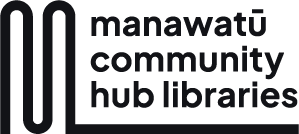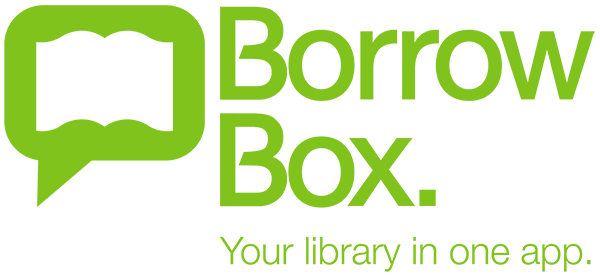BorrowBox - eBooks & eAudiobooks
Read and listen to eBooks & eAudiobooks with BorrowBox
Access a wide range of fiction and non-fiction titles for adults, teens, and children with BorrowBox from Bolinda Digital. Download eBooks and eAudiobooks directly to your computer or mobile device via the BorrowBox app, and enjoy reading or listening anywhere, anytime.
BorrowBox is the only app with an inbuilt eBook reader and eAudiobook player, making it easy to immerse yourself in your next book on the go.
You will need your MCHL membership number and PIN/password to access Borrowbox. If you're not a MCHL member, join online for free.
If you have any issues logging in or getting started, please contact us or come and visit.

Step 1: Please use your MCHL membership number and PIN/password to access Borrowbox.
Step 2: You will be asked to complete a registration process with BorrowBox, which includes agreeing to their Terms and Conditions, setting your preferences and providing a valid email address.
BorrowBox will send you an email when a hold is available to borrow or due to expire.
Some eReaders can download titles directly from BorrowBox. If your eReader isn’t able to access BorrowBox and download titles directly, you may need to download Adobe Digital Editions. This software allows you to transfer eBooks from your computer to your eReader.
Please click here for more information about using Kobo eReaders with eBooks.
Please note: Amazon Kindle eReaders are not a compatible device for BorrowBox
For eReaders:
- Login and browse the BorrowBox website on your computer.
- Select and confirm your loan, then click Download eBook (Adobe ePub).
- Once the URLLink.ascm file has downloaded, a pop-up will appear asking whether to Open, Run, or Save. Select Open with Adobe Digital Editions.
- Plug your eReader into your computer, ensuring it appears in the left panel of Adobe Digital Editions.
- Drag your eBook onto your eReader to transfer it.
For eAudiobooks (to MP3 devices):
- Login and browse the BorrowBox website on your computer.
- Select and confirm your loan, then click Download complete eAudiobook.
- If a pop-up asks whether to Open, Run, or Save, select Save and save the .zip file to your computer.
- Unzip the mp3 file to a folder.
- Transfer the eAudiobook files to your device using iTunes, a file manager, or simply listen to them on your computer.
Book a One-on-One with a MCHL Staff Member if you need assistance with downloading, opening, or troubleshooting eBooks and eAudiobooks on BorrowBox.