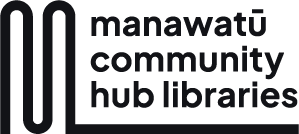Hoopla - Read, Listen, and Watch
Read, Listen, and Watch with Hoopla Digital
Discover limitless entertainment and knowledge with Hoopla Digital. Access over 1.5 million titles, including audiobooks, eBooks, comics, manga, music, movies, TV shows, and more, all with BingePass.
Hoopla syncs across all your devices, allowing you to stream content instantly. Most titles can also be downloaded to your phone or tablet for offline access. Enjoy more content, in more places, and experience reading, listening, and watching anytime, anywhere.
You will need your MCHL membership number and PIN/password to access Hoopla. If you're not a MCHL member, join online for free.
If you have any issues logging in or getting started, please contact us or come and visit.
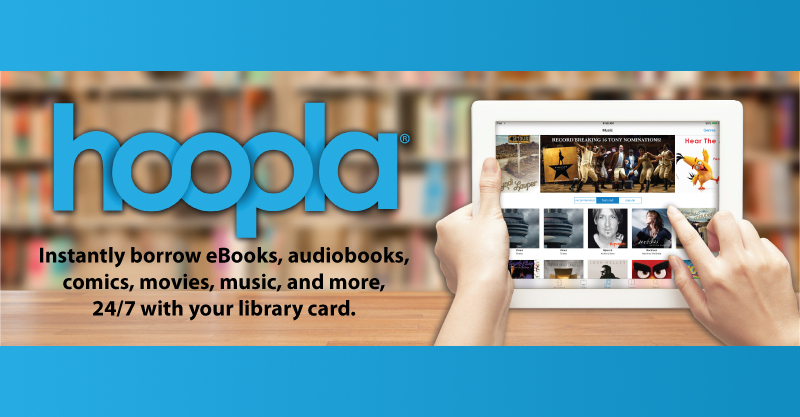
Step 1: Go to the Hoopla webpage.
Step 2: Click on Get Started.
Step 3: Click on Let’s Go.
Step 4: Select Manawatū Community Hub Libraries and click Next.
Step 5: Enter your library card number and PIN/password, agree to the terms and conditions, and click Next.
Step 6: Enter your email address and create a password, then click Complete Registration.
Once your account is created, simply log in with your email and password for future access.
Step 1: Download the Hoopla app from Google Play or Apple Store.
Step 2: Select Don’t have an account? and sign up.
Step 3: Enter your email address, create a password, and tap Next.
Step 4: Search for Manawatū Community Hub Libraries and tap Agree.
Step 5: Allow Hoopla to exchange information with the library and tap Next.
Step 6: Enter your library card number and PIN, then tap Continue.
Once your account is created, simply log in with your email and password for future access.
Step 1: To borrow and transfer eBooks from Hoopla to your eReader, you’ll need a laptop or desktop (Chromebooks are not compatible).
Step 2: Install Adobe Digital Editions (ADE) on your computer.
Step 3: Borrow your eBooks on Hoopla, then transfer the files to your eReader device using ADE.
Please click here for more information about using Kobo eReaders with eBooks.
Please note: Amazon Kindle eReaders are not a compatible device for Hoopla.
With Hoopla BingePass, you get access to entire collections or platforms of content using just one borrow. BingePasses are continually being added, so check back often for the latest updates.
Once you borrow a BingePass, you can access it immediately. To revisit the content, simply go to the ‘borrowed’ section in my hoopla. When your loan period ends, you’re free to borrow the same BingePass again.
Visit the hoopla support page for FAQs and troubleshooting tips.
Book a One-on-One with a MCHL Staff Member if you need assistance with downloading, opening, or troubleshooting eBooks and eAudiobooks on BorrowBox.